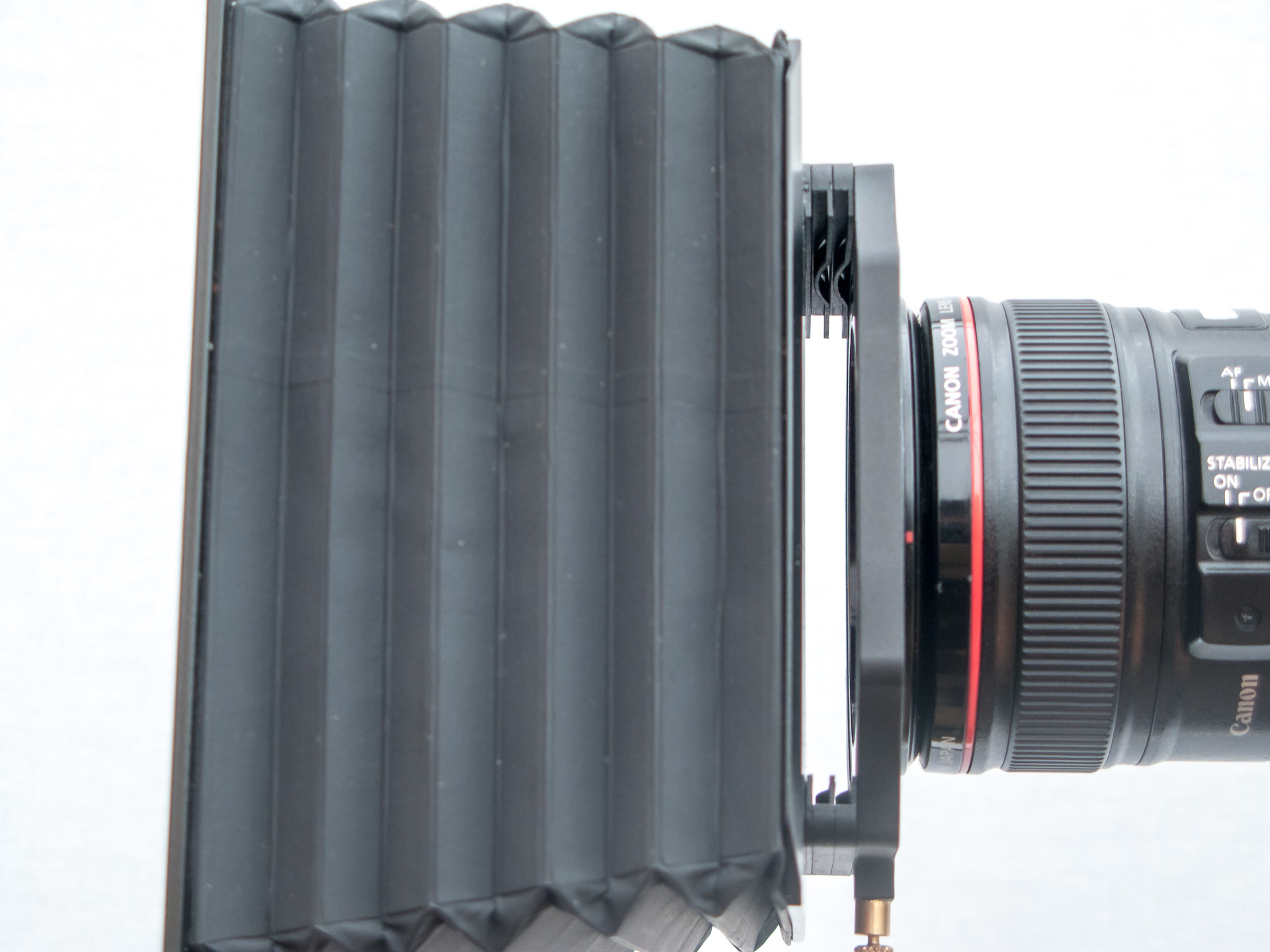To me post-processing is an essential part of the image making process. Many bemoan post-processing (summarised as "Photoshopped!") as if the camera takes a true representation of a scene (which it doesn't) and that post-processing is the work of the devil (ignoring the fact that every image in history has been processed in one way or another!).
I'm not really going to argue any further in this post than to say that for our images to really say what we want we need to take control of that post-processing. David duChemin sums it up best for me when he says "there are three images that go into making your final photograph. The first is the image you visualize – the story you are compelled to tell. The second is the scene you capture with the camera. The third is the image you refine in post-production."
Post-processing is something that I really enjoy. That might be the tech geek in me, but I like to see images "finished" and meeting a vision. It's something like drawing a line under the image making process, seeing it through to its ultimate conclusion, and is also a bit more considered and less "snapshotty".
My Initial Experience of Lightroom Presets
I use Adobe Lightroom for most of my post-processing. I think it's a great tool that makes the process of importing, organising, cataloging, processing and outputting images a joy rather than a total nightmare.
It wasn't long after I started using Lightroom (way back in version 1) that I became aware of "presets". Presets are basically a recipe of processing steps, storing the particular values for any number of the processing controls - from exposure to clarity to chromatic aberration to camera profile - that you can apply to an image without manually dragging sliders and flicking switches. The idea behind them seems to be to recreate a certain look consistently.
I started out with a selection of free presets and started to use them. Once the novelty of various "funky" styles wore off I decided that I'd make my own presets to recreate a certain look from one image to the next. And then sometime later I realised that my images all looked the same. And they all looked odd! Sometimes the preset would suit an image, but e.g. applying my high contrast, high saturation preset to an already high contrast, high saturation image turned the image into a big mess of garish blackness.
For some reason I thought using the preset that made some of my original images look great (hey, relatively!) was "right" and that these less successful nay downright awful images were either right (in a "I guess that's what they should look like" way) or that the captured image was a failure. It took me a long time to realise that different images require different processing, one or two presets should not be applied over and over, and that actually taking control of the post-processing was required to get the best result.
Incredibly obviously but a bit of a penny dropping moment for me was learning to "trust my eyes". If something looks crap, it's probably crap. "Proper photographs" aren't intended to hurt your eyes. People "who appreciate art" (whoever that might be) have the same visual systems to us and so if it looks odd to us it probably looks odd to them too! And so learning the art of post-processing, being a little less one size fits all and heavy handed I think was an important part of my advancement.
I've gone off at a slight tangent. In summary, I felt that presets were a bit, well, rubbish. They didn't really help get a consistent result, and when the result didn't work I'd be scratching my head about how to get what I wanted from that point without just hitting undo or reset. It just seems easier to me to start with a known clean slate and add adjustments rather than apply a bunch of adjustments in a preset and then work out what bits didn't quite work to undo them.
(As a side-note I wonder if presets would work better if the adjustments contained in them were relative rather than absolute. Doesn't really make sense to me for a preset to change the exposure to e.g. +1, when the exposures of a bunch of different images would need adjusting differently. It would seem to make more sense for me to get an evenly exposed image using the regular controls, and then apply a preset to apply the adjustments relative to that point.)
Taking A Second Look - Skyline Media
However I do like to reconsider my thinking from time to time. I'm not always right, and things change so I may be right one day and wrong the next. Just ask my wife!
A blog I follow was recently talking about these awesome presets from Skyline Media and I found a bunch of other reviews on the internet talking them up. Plus, Skyline have a Colin Prior "Signature Series" with quotes from him about how great and very professional and time saving they are. If it's good enough for Colin, it's good enough for me.
Lightroom is on version 4 now, so maybe both it and the presets have evolved to be a bit more useful than my past experience. I'm happy with the style I'm pursuing but I'm always on the look out for further inspiration. So I thought I'd give them a whirl and got their bundle including Essentials Toolbox, Classic Presets, Fun Film Pack and Film X-Process, as well as the Colin Prior Signature Series. Total cost £21.99 with a discount they're running at the moment.
Skyline Essentials Toolbox
The first mistake I made was thinking that the Essentials Toolbox was anything more than other, sometimes free, preset "toolboxes". There are dozens of presets in the Essentials Toolbox pack which sounds great.
But this works in the same way as many of these "toolboxes", they provide a preset that affects one particular slider by a certain amount. So for example you might have 4 presets that gives you +0.5, +1.0, +1.5, +2.0 to exposure, then 4 presets that give you -0.5, -1.0, -1.5, -2.0 to exposure, and then you have another one to set it to 0. 9 presets. Or...you could just drag exposure slider from -2 up to +2 and anywhere along it if you like.
This is touted as a time saver, and maybe for some people it is. My view is that most of the time I don't need precisely +0.5 or +1.0, and so I'm going to end up refining the exposure using the slider anyway. So I think using the preset makes this a longer experience.
When you add in a similar number of presets to adjust contrast, clarity, vibrance, vignettes, etc you have dozens of presets that adjust a particular control by a particular amount. And you have so many presets that you end up scrolling up and down the list looking for the exposure one, and wondering where the vibrance one is, etc. I figure if I'm going to scroll up and down I might as well be sliding the sliders left and right.
I'm not saying they're totally pointless, I think some of them do provide a handy one click alternative. I do like the vignette and lens correction ones as these controls appear at the bottom of the develop controls in Lightroom, so it's quicker to apply a preset than to scroll through the develop controls. Otherwise the presets seem nothing more than a less refined alternative to the standard Lightroom interface - you click on a preset rather than drag a slider. If you like clicking rather than dragging maybe they're great.
But here's something to think about. I could switch on lens correction, then save a preset that only registers the lens correction setting, and have the exact same preset. I can make the preset myself in seconds and have an identical result. Again there are dozens of presets so maybe this would take maybe an hour to do by hand for all of them? £7.99 for an hour's work maybe doesn't seem so bad, or does it? Myself, I'd rather create the few presets that will save some time or inconvenience such as different vignette options, and then use the sliders for the more common develop controls.
The Rest of the Skyline Bundle
The other presets in the bundle - Classic Presets, Fun Film Pack and Film X-Process - don't really have much interest for me (so why did I buy them right?!). They have some funky effects but on the whole don't seem of particularly much use for the landscape photographer.
That has got me wondering if perhaps (penny drop?!) presets are better suited to alternate forms of photography, in particular people photography. There the "starting point" is more uniform (you'd typically want a person's skin tones to be well exposed), you probably have greater volumes to apply the preset to, and maybe the different styles provide a fun twist rather than the totally alien look they give to my landscapes.
Skyline Colin Prior Signature Series
Finally this leads me onto the Colin Prior presets which is what I'm most annoyed. The blurb for these talks about the "Colin Prior look" and applying that style to a multitude of cameras and crops. A key point to note here is that the crop can't be stored in a preset, so the preset name gives you a hint of what the crop should be (I don't massively see the point of that but anyway!).
Ok, so we're left with the Colin Prior "look" across a range of cameras and films. The Skyline Media website says the following:
"This Pack contains over 30 preset variations for both 35mm and MF cameras including the following emulations:
■ Fuji 617 shot with Velvia 50 [3:1]
■ Linhof 617 Technorama with Velvia[3:1]
■ Linhof 612 Technorama [2:1]
■ Hasselblad X-Pan shot with Velvia 50 [3:1]
■ Linhof 612 Technorama [2:1]
■ Phase One MF Digital [4:3]
■ Leica S2 MF Digital [4:3]
■ 35mm Digital [3:2]"
Now if you were to try applying the different presets to one of your images you might not see much in the way of change. And that's because there isn't one.
Looking at the develop settings that are actually applied, from the list above, the only one that has any significant difference from the others is the Leica preset. The only other preset with any variation is the Phase One MF preset which has an imperceptible sharpness boost relative to the others (I guess to emulate a Phase One back you just need to add a wee bit more sharpness!).
All of the other presets are identical in all but name.
The 35mm Digital preset gives an identical result to the Linhof 612 preset, to the Hasselblad preset and to all of the others. Which leaves the crop factor in the presets name as the only differentiator which the user has to apply themselves anyway!
(I should add that the presets come in groups of three for each camera - standard, postive contrast and negative contrast. This is basically the same preset again with either positive or negative shifts on the contrast slider.)
When I realised this (and verified by looking through the details in the preset file) I was less than impressed. The regular price for this is £9.99 for which you get basically one preset plus the Leica one. Labelling this as 30+ presets is incredibly underhand if not false advertising. And then for Colin Prior to put his name to it, well, I just don't understand that.
I put my case to Skyline Media and asked for a refund which to their credit they did without quibbling. Though they took it on trust, I've uninstalled the presets as can be seen in the screenshot above. Apparently I'm their first dissatisfied customer which leaves me with one of two conclusions:
- I am (was) their only customer
- There are a bunch of people using these presets without realising or caring (this is even more worrying!)
Normally I don't complain too much when I find something that doesn't work so well, I take it as a life lesson and get on with things. My modus operandi is "live and let live". But in this instance I'm so disappointed with what I see as a misleading product offering little content or value. Frankly I think it's a bit of a ripoff and I felt I would be doing the community a disservice by not sharing what I found and experienced.
Summary
In conclusion, based on my albeit limited research, my original view on presets still holds.
- They can provide some novelty and fun that may be better suited to other forms of photography.
- Rather than provide distinction, they can make your images look a bit samey and indeed pre-canned
- They may provide a starting point, but to me they rob you of the vital creative process of organically evolving your image and understanding the tools and processes required to do that
- They are either awful and free, or awful and paid. Even if they are relatively cheap they represent incredibly poor value for money especially when you consider you can create your own "toolkit" with zero expertise.
- In general they promise much and deliver little.
- They won't make your images better.
I have learned my lesson again. I will stand by my earlier assessment and won't bother with precanned presets, at least for my landscape photography.
One interesting thing to note - when you think about the whole "Colin Prior-style" thing - even if the presets worked as advertised, why would we want our work to look like someone else's? Starting point or not, dependence on presets lead us down a creative cul-de-sac. They rob us of a key step in the process of expressing ourselves through our own images with our own style. Obviously there's tips and tricks to pick up from others but trying to copy their look is not really a worthy endeavour in my book. We need to find our individuality and that doesn't live in presets, no matter how good or bad they turn out to be.
Have you had similar experiences with presets? Or am I missing something? Have you found that presets are a vital part of your process, perhaps being the ingredients you mix into your visual recipe? I'd love to hear your views echoing or disagreeing with my conclusions in the comments.