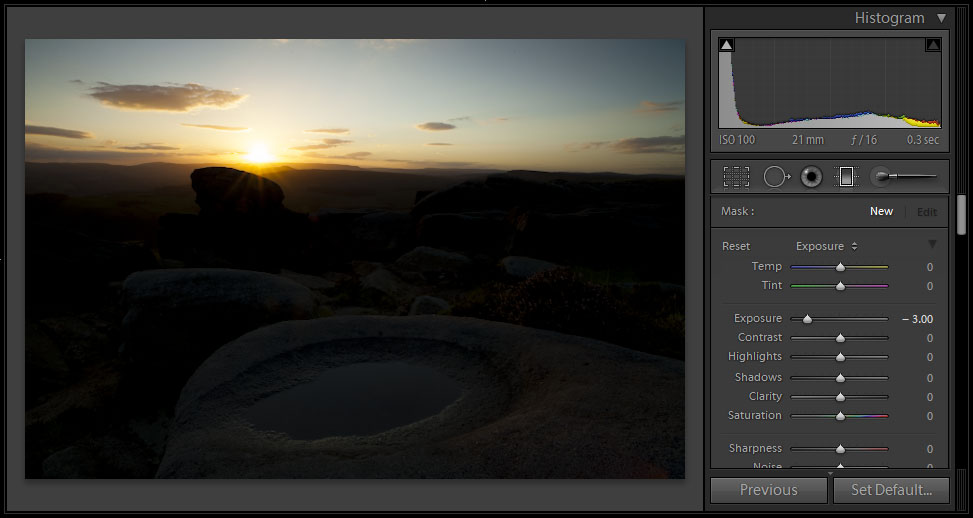When DSLRs first appeared with Live View I, like most photographers, was bemoaning its inclusion. It felt like "dumbing down" of DSLRs to appeal to those used to the LCD on their point and shoot cameras. However rather than everyone holding their DSLR out at arms length as was predicted, I've found it's actually a very useful tool.
One of the things I noticed when I moved from my Canon 400D to the full-frame 5D Mark II was how much bigger and brighter the viewfinder was, it was a massive improvement. However it's still not what you would describe as massive and having had the joy of looking through the VF of a Hasselblad, it's clearly a very poor relation to medium- and large-format equivalents. Without wanting to suggest that Live View provides a similar experience, it certainly does provide a more useful and pleasurable viewing area.
I've gone from never using it to using it for the majority of my shooting. If you haven't taken the time to get to know Live View (LV) you may be pleasantly surprised. Below are 10 good things I've found using Live View.
1. 2D Representation
One of the biggest challenges for a photographer is translating a 3D world into a 2D image. I find the viewfinder often makes a scene a lot more alluring than the resultant image. I am sure there are a bunch of scientific explanations and optical illusions at play here, but I think one factor is that you are still seeing the world in 3D. You may be looking through the camera's lens, but you're still pretty much seeing what your eyes would see. That makes you susceptible to "wow that looks awesome, this is going to be a great picture" syndrome.
One of the benefits of Live View is that it helps you to see what and how the camera sees, rather than what you see. Where certain objects may look distinct through the VF, Live View shows that in the final image they will render as an overlapping mess of similar tones. It helps you to visualise how the scene will look in the final image rather than what your eyes see.
2. Exposure Simulation
When looking through the VF we still have the benefit of our eyes' wide dynamic range which is much greater than our camera's. By using the "exposure simulation" mode in Live View we get to see the scene as the camera sees it. Suddenly bright areas become burnt out white patches and shadows become black and blocked up. Although the quality of LCDs is improving, we still shouldn't rely on it to give us an exact representation of the final image. But we can use it to judge tonal differences, so we can see where we have very bright or very dark areas.
3. Live Histogram
Even better, we can display a live histogram to show the spread of tones in the image.
As you probably know, learning to read and use your histogram is much better than relying on the LCD image. Being able to see this in real time is just awesome! As I tend to "expose to the right" to maximise the amount of data in my files, it sometimes takes a bit of guesswork to know how far to the right I can push it. With the live histogram I can see where the tones are going to end up before I take the shot, making sure that my highlights aren't being clipped.
This also lets me know where I have contrast issues to deal with. Although I've got a good eye for a wide contrast range, this makes it very clear. If I have a histogram with a big clump of tones on the left (e.g. the ground) and a big clump of tones on the right (sky), I know I'm going to need an ND grad filter to better balance the image.
For illustration purposes the below screenshot from Lightroom shows an image where the ground has had -3EV applied. The histogram shows what I would see in Live View. All of the tones blocked up on the left tell me I need an ND grad.
Applying a 3-stop grad (as I did in the field), I get a better exposure with a better looking histogram. Live Histogram can help us spot these problems and fix them quickly in the field.
I've also found that live histogram can be useful for the placement of my ND grad which I always find tricky even with a hard edged grad. If I've got bright clipping highlights from e.g. a setting sun, I can watch the histogram as I slide my grad down, stopping when I see the highlights move to the left on the histogram.
One thing to note is that the histogram isn't 100% reliable. You may find that when you take the shot the resulting histogram can be slightly different. I think this is normally only an issue when shooting long exposures where the light levels change over time, where the histogram can only give you an immediate snapshot.
In particular this can happen when shooting long exposures of waterfalls. The "silk effect" on water in the final exposure builds up to white over time but that won't be apparent to the camera and hence the histogram pre-shot. This can mean that the histogram leads you to believe that your highlights are fine when they may be clipped in the final image. It's probably worth leaving a little more space to the right on such occasions.
4. Focusing
I almost always use manual focus for landscape photography. But even with decent eyesight I find it difficult getting the focus point spot on using the viewfinder. Live View makes manual focusing of a relatively static scene so much easier, especially when zooming in 5x or 10x.
I'm not sure if this is a Canon-only tip, if you physically switch your lens to MF then LiveView will let you move the zoom box right to the edge of the display to check focus along an edge. When still in AF, it leaves a border around the edge which you can't move into, presumably due to how much of the image is required by the camera's AF module.
5. Depth of Field Preview
DoF Preview is one of those buttons that a lot of people don't use (or maybe know about!). If you don't know, it will close the lens down to the selected aperture. The idea is that this lets you see the depth of field you get at that aperture.
However as your aperture becomes smaller (bigger f number) it lets in less light (half as much for each "stop"). This means that while you are "DoF previewing" your viewfinder goes very dark (maybe even black!) as the lens is letting in a fraction of the light it was. For example if you have a lens with a maximum aperture of F4 and you set the aperture to F11, when you use DoFP you are letting in 8 times (3 stops) less light.
The situation is very different with Live View. With exposure simulation, the LCD will display an amplified, brighter version of the image while using DoF preview. Suddenly DoFP has a use again, and it is very useful indeed. Combined with 5x and 10x zoom, you can check the the foreground and background for sharpness before tripping the shutter.
You can even change your aperture and focus point whilst holding the DoFP button which is great for making live adjustments.
I will often adjust the focus while zoomed in at 10x on both the foreground and background, watching the display go from out-of-focus to acceptable to out-of-focus again. I can use this to balance the focus between the foreground and background. If I find that I can't get my foreground and background acceptably sharp at the same time then I can change my aperture and watch the effect in real time.
Obviously the use of hyperfocal distances means that this isn't entirely necessary, but even then it can be useful to fine tune the focus.
Note that if it gets so dark that the camera can't provide an accurate exposure simulation your display may still be very dark. Even then using 10x zoom you can normally find something discernible for a focus check, or you can use a torch.
6. Checking the Edges
Unwanted objects encroaching into frame has been the downfall of many an image. Live View lets you check the composition in greater detail, checking the edges of the frame for unwanted distractions.
7. Cramped Spaces
When you're working 30cm from the ground with various rocks or trees getting in your way it can be difficult to physically get your eye to the viewfinder. Here Live View is your friend, allowing you to check and refine your composition in relative comfort. I'm still mystified as to why articulated or detachable wireless displays (one can dream!) aren't a standard feature these days. I often find myself very low to the ground so it would really help me out.
Even in open spaces, it can be a lot more enjoyable to work with the larger LCD display than the small viewfinder.
8. Metering
The "zoom box" in the Live View also affects your metering. I haven't researched enough to see if this can be switched off or if it's Canon specific.
If you're in Exposure Simulation mode, as you move the box you will see the LCD display getting brighter or darker as the camera's metering changes. If you put the box on the bright sky, the exposure reading will change and the LV display will darken. Conversely putting it on a dark rock will see the display brighten as the metering tries to bring the dark rock up to mid-gray.
This can be a blessing or a curse! The blessing part is that you can place it on a particular tone to get your exposure just as you want it. The curse part is that as soon as you move it (e.g. to check focus at the back) your exposure changes. You need to remember to put it back to where it started from to keep the exposure the same (or use EC to compensate).
Increasingly I am finding this annoying! Obviously this doesn't change the exposure in Manual mode and so I find myself using Manual more often these days.
9. Mirror Lock-Up
For years landscape photographers have been crying out for a mirror lock-up (MLU) button easily accessible on the camera rather than having to burrow through menus to enable it. With Live View we've kinda got it. When you press the Live View button, the mirror flips up to reveal the sensor to the light just as would happen with MLU. So if we're using Live View we are also removing mirror "slap".
I say we've "kinda" got it. As noted above the metering can change based on the location of the zoom box in LiveView, where MLU would have no effect on metering. There's also potentially an increase in noise (covered below) that wouldn't occur with MLU.
Nonetheless as I often use Live View I often don't have to worry about MLU.
10. Grid and Aspect Ratios
The Live View display can show a grid super-imposed on the image. This can be very useful for getting horizons level. It can also be useful for aligning things on thirds if you're that way inclined (I must confess sometimes I am!).
I believe with cameras later than my 5D2 that you can configure an alternate aspect ratio to the camera's native 3:2 ratio for the LiveView display. The camera still records the full image but the display will show what a cropped e.g. 5:4 (my preferred aspect) image would look like. This is better than relying on guess work or gaffer tape on the screen and I'd love this feature on my 5D2.
Things To Be Aware Of
It's not all good with Live View. Here's a few things to be aware of:
- Battery life: it's obvious that using Live View will use more battery, but it uses a lot more battery. When I'm being energy conscious I can get almost 1000 shots out of a fresh 5D2 battery. Using Live View extensively this can be fewer than 200 shots. Recently I'm shooting less images per session these and I always have a backup battery so this doesn't tend to be an issue. But if you were away from power for a period (such as I find myself on camping trips), extensive use of Live View may cause you battery problems.
- Noise: I haven't looked at this in much detail myself, but using Live View can apparently increase noise in your image. This seems to make sense as the sensor is charged and heating up for much longer prior to the exposure itself. Personally I haven't generally been concerned with noise levels so I don't know if this is real, theoretical or only apparent when pixel peeping. On future noise prone shots I'm going to see if it makes a discernible. If you want to absolutely minimise noise, avoiding use of Live View or switching it off and allowing the sensor to cool before taking the shot may well be advisable.
- Forgetting about it: I always forget that I've left LiveView on. I will go off exploring, move something out of the composition or just sit down and have a bit of a think all while the camera is recording everything in LiveView. This isn't a bad thing per se (at least I don't think it is!) and the camera will cancel LiveView and close the shutter after the camera's auto-shutdown period has elapsed. But for the above reasons alone it's probably best to be aware and switch it off yourself when it's not in use.
- Something else to get in the way: there are those that hold the view that the more technology you put between yourself and the scene, the more disconnected you are from it. Instead of being part of the environment you are simply looking at a picture on the back of the camera. I certainly understand this point and being out in the environment is one of the main reasons I make landscape photographs. I'm not purist about this and I think using Live View can help us make better photographs. But it's good to remember why we're there, and being glued to the back of an LCD screen (like we seem to spend 99% of our waking lives!) should not be foremost of our concerns.
Summary
If you've previously dismissed Live View as a gimmick with little to offer the more advanced photographer, it may be worth thinking again. There are some solid benefits to its use with relatively few downsides. We wouldn't want to become entirely reliant on it such that e.g. the extent of photographic knowledge required is turning a dial to get the histogram to "look right". Nonetheless it is a very useful tool to have in our armoury.