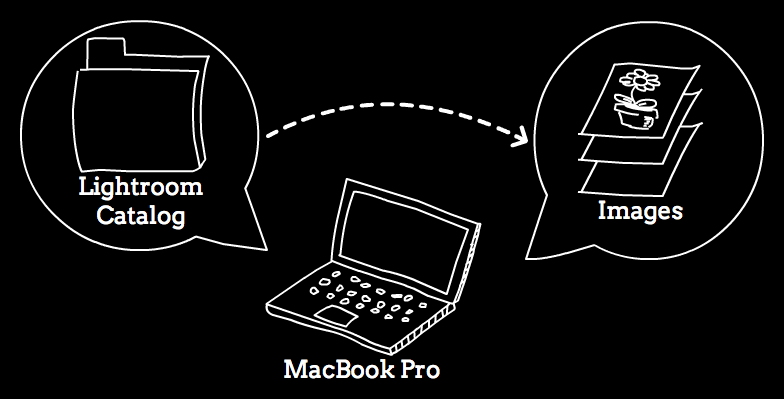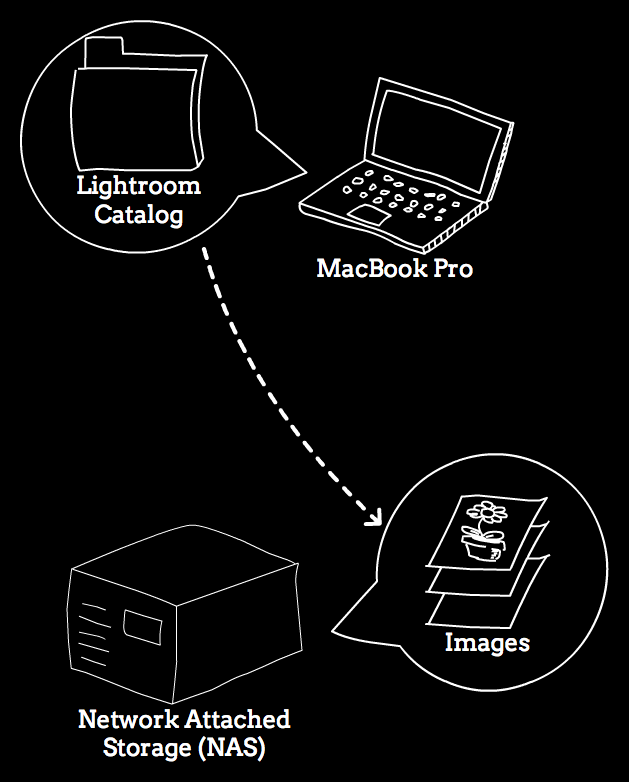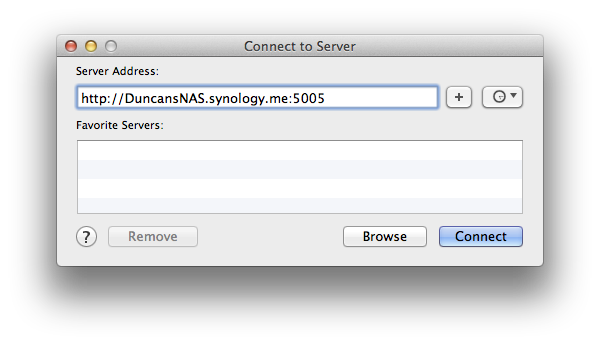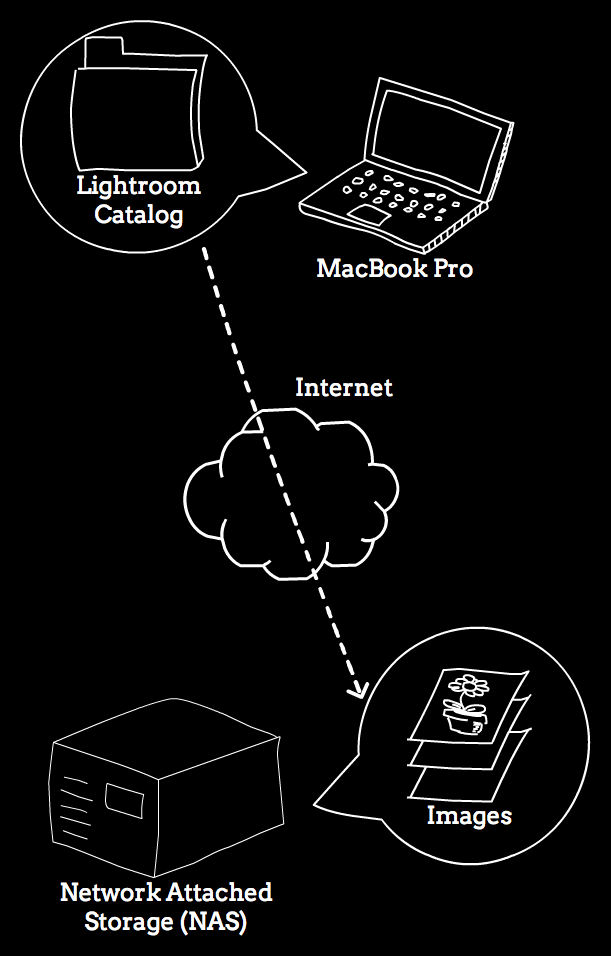My previous post on 'Aloneness' gave me pause for thought. So often we do things as a matter of course that it can be hard to extract that subconscious and place it into a coherent, well articulated article.
One of the things that I sat down for a think about was the idea of 'getting in the zone'. I already knew that being around other people was a barrier to that. I then began to consider the other things I do to get me there, and perhaps what more I could do to help the process. There may be similarities with how you and others approach your work but there will also be differences. It is as personal to you as it is to me, so please don't take it as the only way.
Mental Preparation
Getting in the zone is all about, I think, creating the right environment and mental preparation.
The first realisation, unsurprisingly, is that what I'm looking for is quiet. That's where the aloneness comes from. For many of us photography started out as the excuse to get up and out into the outdoors, at least in part to escape the noise and find a bit of solitude. For us it's photography, for others it's exercise, fishing, yoga or whatever takes them away on their own somewhere.
When I'm there I'll be alone and I'll have quiet but for my thoughts. And actually random thoughts running around my head can be quite invasive and distracting. So what I like to do in preparation is to still those thoughts of 'real life' and replace them with a sort of silent void, ready for the landscape and my reaction to it to come rushing in. Someone unkind is sure to point out that I'm already empty headed!
Actually it's not a void as such. It's more like a freshly ploughed field. I want to clear away the tangle of distractions to prepare fertile ground from which my creativity will grow. The first thing is that I start internalising, becoming less receptive to conversation.
Sometimes my wife will give me a lift to a location. During the car journey I'll go silent, quietly thinking through the location, the conditions, my intention for my images, and so forth.
However my wife isn't participating in this same mental preparation so she quite naturally tries to spark up conversation. "What would you like for dinner?", "Where can I get some batteries for Charlotte's toy car?", "Did you see that post on Facebook earlier?". Oh the resulting rows we've had! :) It's entirely my fault of course. In a sense I'm withdrawing from the 'real world' and stepping into a portal to 'my world'. It's sort of like a transition from one mental state to another, and if I'm not able to do that smoothly I get irritable and frustrated.
My ideal preparation involves a solo drive, free to enjoy the silence and transition into 'my world' freely. Often I'm out for sunrise, it's pitch black and there's no-one else on the road. I can drive the dark bends free from interruption. Of course I can't have the radio on. Human voices, talking? Goodness no. That would mean pulling myself back into the 'real world'. In my last post I said I'd always listen to music but I tried to avoid any music that had lyrics. The interruption of words would jar with me. So it was always some form of 'chill out' or classical music that kept me in the zone longest.
Sigur Rós
Now thought I listen to Sigur Rós almost to the exclusion of all else as I drive to location. Some of you will know I'm a huge Sigur Rós fan. Even if you're not aware of them you have likely heard their music (for one they wrote the very popular soundtrack to Planet Earth). They are an Icelandic band and except for a few recent songs in English they sing in Icelandic and in a 'semantic-less constructed language' called Vonlenska, or Hopelandic. Icelandic is already quite fantastical sounding to an English-speaker.
But what is more interesting is the use of Hopelandic, which is based on the phonology of Icelandic and is sort of talking in tongues (apparently). The wonderful thing about this is the words don't - as I understand - mean anything. In this sense the singing voice becomes just another instrument. The intention is that the listener hears the 'words' and interprets them freely, making up their own meaning for them and the songs.
The reason I've spoken about this at length is that is exactly the effect it has on me as a listener (true even of the Icelandic sections, which I also don't understand). The sweeping soundscapes that the combination of Icelandic/Hopelandic lyrics, guitar, piano and occasional orchestra are to me an incredibly fantastical and richly fertile mental playground. I often imagine and feel that Sigur Ros' music sounds like the landscape. Listening to their music on my car journey helps to move me into my own world, one where my mind becomes dominant and creativity starts sparking within.
I often think of Sigur Ros music as the soundtrack to my life, and if not that then it's the soundtrack to the journeys in my world.
Let the Landscape In
Something else I've noticed is that I always drive with my window down, even just a little bit, regardless of how cold or wet it is outside. I'm absolutely certain this is a psychological thing. Normally I find car journeys to be quite a numb experience. The sound dampening on modern cars is very good and it sort of feels like you're driving in a soundless vacuum. I find this deadens the senses. Music of course helps.
I find that driving with the window open feels a bit like letting the landscape in, breathing it in. The combination of the rush of cold air and the sounds from the landscape outside make me feel much more alive.
Driving the dark roads in silence but for Hopelandic music washing away my real world concerns, breathing in the landscape through the slight opening in the car window. That's my preparation.
Arriving on location, I step out and into my world. At this point it's just me and the landscape. No music. No mobile phone*. Nothing else matters now. It's time to get to work.
(* I do, of course, have a mobile phone with me. But it's there for my safety and urgent calls from my wife. Though one annoying habit I have developed is feeling the need to tweet my adventures. It's great to share escapades and having friendly folk a tweet away when something goes awry is helpful. But in reality it's actually just another thing trying to pull me out of the zone so I should desist)
If you're not already familiar Sigur Rós, you really should check out their music here. It's not for everyone but once you listen to them you may better understand what I mean about the 'sweeping soundscapes that sound like the landscape'. Their film Heima is a wonderful watch also. Several years ago they put on a series of free concerts around Iceland, and the film takes you on a journey through Iceland's incredibly diverse and beautiful landscape which really sets their music in context.